In 2024, the HP Envy x360 continues to be a top choice for users seeking a blend of style, performance, and versatility in their laptops. This year’s model has seen notable updates, making it an even more compelling option for professionals, creatives, and everyday users alike. Let’s dive into the details that set the 2024 HP Envy x360 apart.
Design and Build Quality
The 2024 HP Envy x360 retains its signature sleek, modern aesthetic but with some refinements. The laptop is available in a range of sophisticated colors including Meteor Sliver, Natural Silver, and Atmospheric Blue. The crafted from premium aluminum, ensuring durability while keeping the device lightweight. It is a 15.6inch display. It is made of thicker solid aluminum making it slightly heavy and more durable. The screen frame is also thicker, providing firm feel when opening and closing. This is crucial as its coverable due to the fact that it can bend all the way to 360 degree. From the look after opening you will notice that all corner are rounded, make it look very refined. Importantly 2024 HP Envy x 360 14 has rounded consistently from the touchpad to the keyboard frame, the screen frame and even the body. Which gives the the laptop a balance overall look. The detailing is precise with no excess material at the port and the logo Envy is elegantly engaged near the hinge. How ever the thick bezel on the screen are a bit of a let down. This machine has business friendly feature like the touchscreen for presentation or taking note and perhaps mostly practically excellent battery life. On top of the screen you will see a 5MP webcam with HDR( high dynamic range)
One of the standout features of this model is its ultra-slim profile, measuring just 16.5mm thick. Despite its slim form, the laptop remains robust, with a hinge design that allows for smooth transitions between laptop and tablet modes. The 360-degree hinge mechanism is more durable this year, making it easier to switch between different modes without worrying about wear and tear.
Display

The 2024 Envy x360 features a 13.3-inch or 15.6-inch display, depending on the configuration you choose. Both sizes boast a stunning 14″ diagonal, WUXGA (1920 x 1200), multitouch-enabled, IPS, 300 nits for those who prefer a slightly more budget-friendly model. The display is an edge-to-edge AMOLED panel that offers vibrant colors, deep blacks, and impressive contrast ratios, making it perfect for media consumption and creative work. Which is big enough to Watch movies on Netflix, Showmax, YouTube and Disneyplus, The Screen is good enough to play video game like call of duty , FIFA 2024 and many more. With the help of the good quality VDU (Visual Display Unit) that came with it.
The screen supports touch input and comes with a stylus that can be stored conveniently within the laptop. This makes it an excellent tool for digital artists or anyone who prefers handwriting and sketching over typing.
Performance
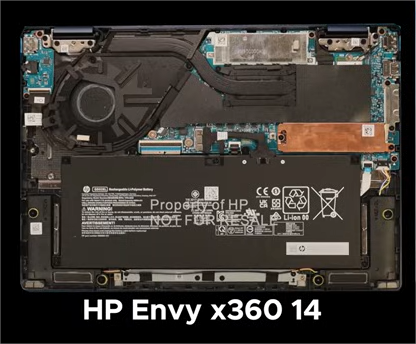
Storage options are flexible, with configurations offering up to 1 TB PCIe NVMe M.2 SSD (4×4 SSD) and 2 TB PCIe NVMe TLC M.2 SSD (4×4 SSD). This provides ample space for files, applications, and media, along with speedy access and load times. Additionally, the laptop supports Intel’s or AMD’s(Advance Micro Device) latest graphics technology, which ensures that it can handle casual gaming and GPU-accelerated tasks with ease. The Envy x360 14 is the first laptop we’ve reviewed featuring the 15-watt Intel Core Ultra 7 155U processor. This chipset includes 12 cores comprising two Performance cores, eight Efficient cores, and two Low Power Efficient cores and supports 14 threads, integrated with Intel Graphics. In comparison, the more widely used 28-watt Intel Core Ultra 7 155H chipset boasts 16 cores (six Performance, eight Efficient, and two Low Power Efficient), 22 threads, and enhanced Intel Arc integrated graphics. The additional performance cores and threads of the 155H chipset suggest a notable increase in multi-core processing capabilities.
check out: Vivo X fold 3 Pro
Battery
Excellent battery life from HP. The 2024 model includes a 60WHr battery that can easily last up to 7.5 hours on a single charge, which is a good number for all Window device. This is coupled with fast charging technology, allowing users to get up to 50% charge in just 30 minutes, which is perfect for those on the go. The reason behind the long lasting battery life is because the maximum brightness is only at 310 nit which save a lot of power. Secondly the intel core Ultra 7155u has a TDP(Terminal design power) of just 15W and really exceed 10W during use.
Basically less power consumption means less heat, which mean the fan dose not need to run faster often. If only that HP equipped it with 75W like the Zenbook OLED 14 which will make the battery even better. The only time you might experience fast battery drainage is when there is a heavy task like video editing, because of the laptop thin design the fan needs to run faster in other to dissipate heat leading to consume more power. But for office task 7.5 hours of continues use can be achieved.
Connectivity and Ports


The Envy x360 comes with a comprehensive range of ports to ensure connectivity in various scenarios. These include:
- Two Thunderbolt 4 (USB-C) ports
- One USB Type-A 3.2 Gen 1 port
- One HDMI 2.1 port
- A microSD card reader
- A headphone/microphone combo
This assortment of ports covers most connectivity needs, whether you’re connecting external displays, transferring data, or using peripherals.
Keyboard and Touchpad

The keyboard on the 2024 HP Envy x360 has been enhanced with improved keyboard and a more tactile feel which includes full-size, soft grey keyboard, backlit. It’s backlit, making it easy to type in low-light conditions. The key board comes with a LED back light which add to the HP Envy Quality. The LED back light helps to see the keyboard during dark room or environment and also add to the Sophisticated look of the laptop. and the LED light can be reduce to three brightness level of your choice. HP Envy x 360 14 inch keyboard also comes with copilot likewise the HP Envy x360 16 inch. This copilot helps to enhance AI functionality. As far as the touchpad is concern, it just a nicely sized and responsive for doing all the scrolling and gesture, to enhance productivity.
Audio and Webcam
HP has made significant improvements in the audio department with Bang & Olufsen speakers that deliver clear, rich sound. This is complemented by an HD IR webcam with a privacy shutter, ensuring both quality video calls and enhanced security.
Software and Security
The Envy x360 runs on Windows 11 Home or Pro, depending on your choice. It includes HP’s suite of security and performance tools, such as HP Sure View (for privacy protection) and HP Wolf Security, which offers robust protection against cyber threats.
The HP Envy x360 Tilt Pen
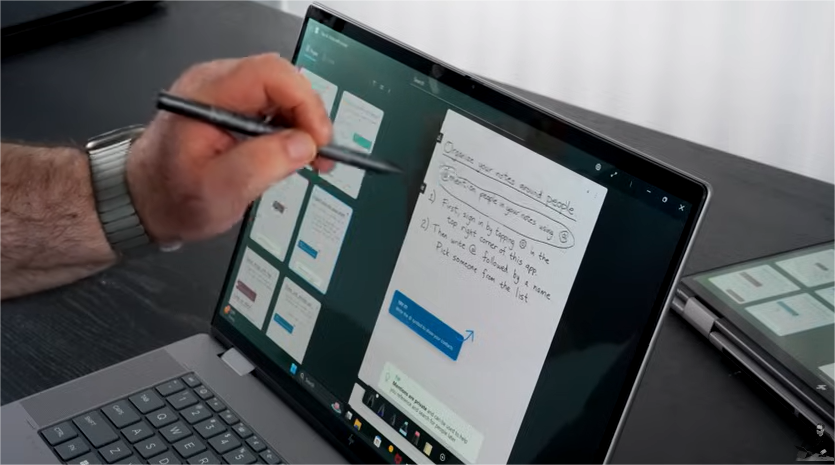
The HP Envy x360 Tilt Pen is a sleek, modern accessory crafted with both aesthetics and functionality in mind. It boasts a streamlined design that fits comfortably in your hand, making it ideal for extended periods of use. The pen’s lightweight aluminum body not only adds to its durability but also gives it a premium feel. Its compact size ensures that it’s portable enough to carry with you anywhere, and it comes with a convenient clip that can attach to the laptop due to its magnetic property.
Precision and Responsiveness: One of the standout features of the Envy x360 Tilt Pen is its exceptional precision. Equipped with a high-resolution, pressure-sensitive tip, it allows for meticulous control over your strokes. This precision is crucial for tasks that require fine detail, such as digital painting or detailed note-taking. The pen supports up to 4,096 levels of pressure sensitivity, ensuring that every line and stroke is rendered accurately according to your touch.
Tilt Functionality: What sets the Envy x360 Tilt Pen apart from other styluses is its tilt functionality. This feature allows you to adjust the angle of the pen to create shading effects that mimic traditional drawing techniques. By tilting the pen, you can achieve different line thicknesses and gradients, providing a more authentic drawing experience. This versatility is especially useful for artists who want to replicate the feel of a natural pencil or brush on their digital canvas.
Battery Life and Charging: The Envy x360 Tilt Pen is designed to keep up with your creative sessions without frequent interruptions. It features a long-lasting battery that can provide up to 30 hours of continuous use on a single charge. When the battery does run low, the pen can be quickly recharged using the included USB-C charging cable. The fast-charging capability means you can get back to your work in no time, minimizing downtime.
Compatibility and Connectivity; The HP Envy x360 Tilt Pen is compatible with a range of devices, particularly those within the HP Envy and Specter series, as well as other Windows 10 and 11 devices that support Microsoft Pen Protocol (MPP 2.0). This broad compatibility ensures that you can use the pen with a variety of devices, making it a versatile addition to your tech arsenal.
Customization and Software Integration: To further enhance the user experience, the Envy x360 Tilt Pen integrates seamlessly with HP’s software suite, allowing for customization of pen settings. You can adjust parameters such as pressure sensitivity and tilt angles to suit your specific needs. Additionally, the pen supports various drawing and note-taking applications, providing a smooth and responsive experience across different platforms.
HP Envy x 360 14 AI features

The HP Envy x360 has always been celebrated for its sleek design and versatile functionality, but recent advancements have infused it with cutting-edge artificial intelligence (AI) features that significantly enhance the user experience. These AI-driven enhancements make the Envy x360 not just a powerful laptop, but a smart device capable of adapting to and anticipating user needs. Let’s delve into the AI features that set the HP Envy x360 apart from its competitors.
1. Eyes contact: Eye contact gives a personal video calling experience. When you are giving a presentation on your computer, chances are you are goin to look at presentation on your screen to given slightly impersonal experience or to get better eye contact experience with the audience you are talking to. Simply lunch the camera app HP Envy on the laptop. In the top right you will see a drop down with a toggle that says “Eye contact” Simply click on the toggle. You will note that while looking at the screen of the laptop your Eyes is focusing on the camera. Which give the people you are talking to the impression that you are looking at them.
2. Noise cancellation: This AI feature helps you eliminate noise around you while doing a life video. You could be in a cafe which has a lot of chatter noise or you could be at home and there is construction going on around you. Which may give a very discarding experience especially to those who you are doing video call with, because they can hear the background noise around you. But with the AI capacities of this HPMV laptop all the noise around you will be eliminated and your conversation will be clear and audible .
3. Automatic framing: Automatic framing keeps the camera focus on you will making a video. This works around the laptop axis. Imagine given a presentation or giving a speech while moving. And you need the camera to focus on you. You can simply lunch the camera app, in the top right comer you will see an AI icon. click on it and you will see the drop down and you see the toggle for automatic framing. Simply click on it to switch it on, and you will discover that were ever you are around the camera front camera axis of the laptop the camera will always focus on you and zoom closer which put you in the central of the frame.
4. Background Blur: Truly background blur might not be some thing new, but how the background blur operate on the HP envy laptop is mew. To access this AI feature just go to camera app on the laptop once again go to the top right corner and you see dropdown with options, then click back ground effect. After switching it on you will see two options that says standard blur or portrait blur. Click on standard blur which makes it looks nice. But Same thing applies to a video call. On the laptop when you open the task manager you will notice that the HP Envy x 360 14 has a new processor call the NPU( Neutral Processing Unit). This processor enable all the AI emended task in the HP Envy laptop.

nice, just want to know is the Hp envy 360 a laptop to recommend for student?
I’m so in love with this. You did a great job!!
Thank you for your sharing. I am worried that I lack creative ideas. It is your article that makes me full of hope. Thank you. But, I have a question, can you help me?
You’ve the most impressive websites.
I don’t think the title of your article matches the content lol. Just kidding, mainly because I had some doubts after reading the article.
Please tell me more about this. May I ask you a question?
Thank you for your sharing. I am worried that I lack creative ideas. It is your article that makes me full of hope. Thank you. But, I have a question, can you help me?
The articles you write help me a lot and I like the topic
Thanks for sharing. I read many of your blog posts, cool, your blog is very good.
Muchas gracias. ?Como puedo iniciar sesion?
[…] Check out: Hp Envy 2024 […]
Thanks for sharing. I read many of your blog posts, cool, your blog is very good.
I don’t think the title of your article matches the content lol. Just kidding, mainly because I had some doubts after reading the article.
Thanks for sharing. I read many of your blog posts, cool, your blog is very good.
Your article helped me a lot, is there any more related content? Thanks!
Thank you for your sharing. I am worried that I lack creative ideas. It is your article that makes me full of hope. Thank you. But, I have a question, can you help me?
Your article helped me a lot, is there any more related content? Thanks!
some really interesting details you have written.
Your article helped me a lot, is there any more related content? Thanks!