When it comes to compare laptops. Dell XPS 17 stands out in a competitive market of high-performance laptops due to its meticulous engineering and remarkable design. As the flagship model in Dell’s XPS series, the XPS 17 exemplifies the company’s dedication to crafting premium devices that don’t just excel in performance but also push the boundaries of design, build quality, and user experience.
Design and Build Quality
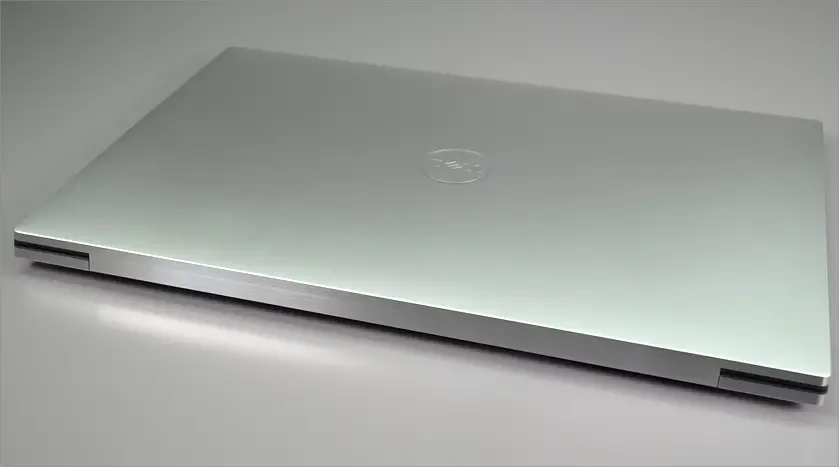
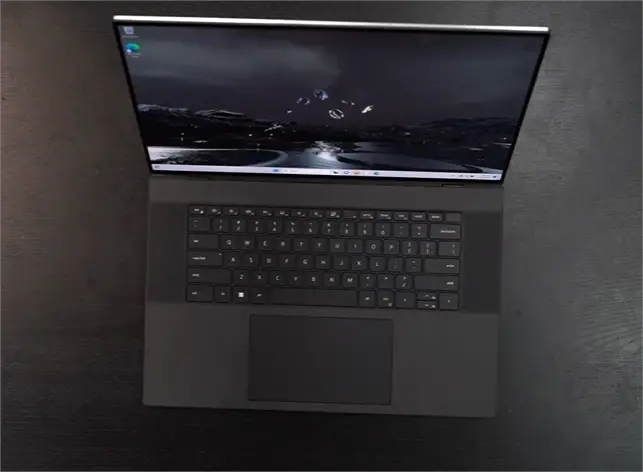
The Dell XPS 17 (2023) strikes an impressive balance between style and performance, boasting a sleek, sophisticated design. Its machined aluminum chassis in a refined silver finish is complemented by glossy, reflective accents, creating a premium aesthetic. The laptop adopts the same InfinityEdge design found on its smaller siblings like the Dell XPS 13, giving the 17-inch display an even more immersive feel. The thin bezels around the screen enhance its striking visual appeal, making it hard to ignore just how expansive and sharp the display is when opened.
However, despite its elegant and lightweight appearance, the 5.4-pound weight of the review unit is a bit of a surprise. The XPS 17 is undoubtedly one of the heavier laptops in the ultraportable segment, and every time I picked it up, I was reminded of its heft. 5.4 pounds may not sound like much on paper, but in practice, it feels substantial for a laptop of this size. The combination of its 17-inch span and premium build makes it a laptop that requires both hands for safe handling. Trying to pick it up with one hand often feels awkward, and I’ve found myself worried about straining my wrist. A bit of caution is needed—this is a two-handed laptop for sure.
As if the weight wasn’t enough of a surprise, I encountered another issue while handling the XPS 17: opening the laptop. While past XPS models have generally been easy to open with a simple one-handed motion, this review unit presented a challenge. The lid required significant effort to pry open each time, and I had to use both hands to lift it. There’s no noticeable indentation or lip on the edge of the lid where you could easily hook a finger for leverage, which I found somewhat frustrating.
I’ve never experienced this issue on smaller XPS models, but a friend of mine, has often noted it with other XPS devices, but this is the first time I’ve run into it myself. It’s unclear whether this difficulty is a result of the extra weight of the 17-inch version or just a design quirk, but in any case, the extra effort required to open the lid became an annoyance during my testing. Perhaps it’s just a matter of getting used to it, as the hinges may loosen up with time, and I suspect the frustration will diminish as the mechanism becomes more pliable. Still, it’s worth noting that, at least initially, opening the laptop requires a bit more finesse than I’d expect from a premium device like the Dell XPS 17.
Overall, while the XPS 17’s design is undeniably stunning and its display is a showstopper, the extra weight and tough-to-open lid are worth keeping in mind for anyone considering this model. The overall experience might improve over time, but for now, the laptop’s practical handling and ergonomic factors are not as seamless as one might expect from a high-end device.
Check out: Dell XPS 13 Plus
Check out: Dell XPS 13
DELL XPS 17| Display

One of the standout features of the XPS 17 is its display. The laptop comes equipped with a 17-inch Infinity Edge display, which maximizes screen with minimal bezels. The display options include:
- 4K UHD+ (3840 x 2400): This high-resolution option offers breathtaking clarity, ideal for professionals in fields such as graphic design, video editing, and 3D modeling.
- FHD+ (1920 x 1200): While slightly less sharp than the 4K option, this display still provides vibrant colors and excellent detail for everyday tasks. Which is good enough for watching Netflix, showmax, prime and Disney.
Both display options feature excellent color accuracy and wide viewing angles, thanks to the IPS technology. Which makes it bigger and better the SPX 15 interns of display. The screen is also available with a touch interface, adding an extra layer of interactivity for those who prefer a more tactile experience.
Dell SPX 17 Performance
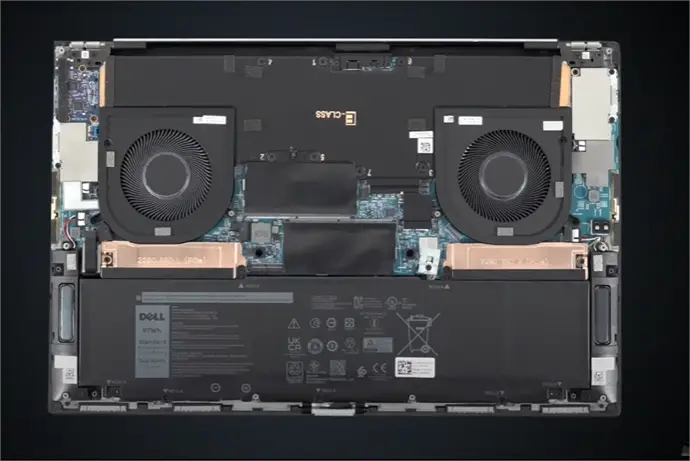
One of the reasons why Dell is the first choice of the tech-bros is because of its high-quality performance it is known for. The Dell SPX 13 comes with 3th Gen Intel® Core™ processors deliver the high-performance capabilities required to handle the most demanding creative applications. These processors support configurations up to the Intel® Core™ i9, providing exceptional power for professional-grade workflows. providing immense processing power for even the most demanding tasks. Coupled with up to 64GB of DDR5 RAM, the laptop ensures smooth multitasking and efficient handling of intensive applications.
For gaming and creating content Dell add a NVIDIA(invidia, the Latin word for “envy,” and the acronym NV (short for “next vision”) that also NVIDIA GeForce RTX™ 40 Series Laptop GPUs deliver unparalleled performance for gamers and creators, powered by the advanced NVIDIA Ada Lovelace architecture. These GPUs represent a significant leap forward in computational power, featuring AI-driven DLSS 3(Deep Learning Super Sampling) technology and enabling highly realistic virtual environments through full ray tracing. The Max-Q suite of technologies further enhances system performance by optimizing power efficiency, battery life, and acoustics for an exceptional computing experience. The XPS 17 is available with up to the GeForce RTX™ 4080 Laptop GPU, offering top-tier graphical performance. This high-end graphics capability makes it well-suited for gaming, rendering, and other graphics-intensive applications, such as Adobe illustrator, Adobe photoshop and CorelDraw.
The laptop also features high-speed PCIe SSD storage options, up to 8TB, delivering rapid boot times and quick access to your files and applications. This combination of powerful components ensures that the XPS 17 can handle virtually any workload with ease.
Dell XPS 17 Connectivity| Ports & Slot


Dell has designed the XPS 17 with a range of connectivity options, making it versatile and future-proof. The laptop includes:
2 x Thunderbolt™ 4 (USB Type-C™) Ports: These versatile ports support high-speed data transfer, DisplayPort video output, and Power Delivery, allowing for fast charging and seamless connection to external displays and peripherals.
Full-size SD Card Reader (v6.0): The device features a full-size SD card reader, supporting the latest SD 6.0 standards for faster data transfer and improved compatibility with a wide range of media.
5mm Headphone/Microphone Combo Jack: A combined headphone and microphone jack for convenient audio input and output, supporting a wide range of headsets and audio devices.
USB-C to USB-A v3.0 & HDMI v2.0 Adapter (Included): An adapter is included in the package for added connectivity, enabling you to connect USB-A devices and HDMI displays for expanded functionality.
Wedge-shaped Lock Slot: A physical lock slot is provided for securing the device with compatible anti-theft security solutions, offering additional protection in public or shared environments.
Additionally, the laptop supports Wi-Fi 6E, ensuring faster internet speeds and better network performance, and Bluetooth 5.3 for seamless wireless connections to peripherals.
Battery Life and Efficiency
Despite its powerful components, the Dell XPS 17 maintains a respectable battery life. The 97WHr battery provides up to 10 hours of use on a single charge, depending on the configuration and usage patterns. This efficiency makes it suitable for long working sessions or travel.
Keyboard and Trackpad: Comfort and Precision
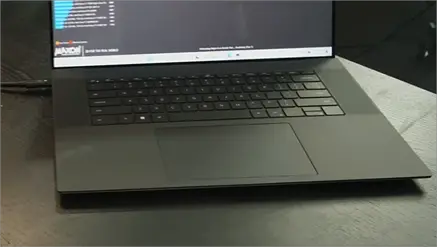
The XPS 17 features a backlit keyboard with comfortable key travel, making typing for extended periods a pleasant experience. The precision touchpad is large and responsive, enhancing navigation and productivity.
Audio and Webcam
The laptop includes a high-fidelity audio system with four stereo speakers, engineered to deliver clear, immersive sound. The built-in Waves Nx 3D audio technology further enhances the audio experience, making it ideal for multimedia consumption.
The webcam, positioned at the top of the screen, is a 720p HD camera that provides clear video quality for virtual meetings. While not the highest resolution available, it is more than adequate for professional use.
Pros and Cons
Pros:
- Premium Build Quality: The XPS 17 features a sleek and durable design with an aluminum chassis and carbon fiber palm rest. The attention to detail in the construction gives it a premium, professional appearance and ensures longevity.
- Excellent Performance: The XPS 17 is equipped with powerful processors, including Intel Core i7 or i9 (11th Gen) CPUs, up to 64GB of RAM, and high-end NVIDIA GeForce RTX 3050 Ti or RTX 3060 graphics.
- Long Battery Life: Despite the large screen and high-performance components, the Dell XPS 17 manages to offer decent battery life. It can last up to 8-10 hours of light productivity work, such as browsing, word processing, and streaming.
- Superior Audio Quality: The XPS 17 features high-fidelity speakers that deliver clear and immersive sound.
Cons:
- Heavy and Large Form Factor (for Some Users): Although the XPS 17 is relatively portable for its size, it is still a large and heavy laptop, especially for users accustomed to more compact Ultrabooks.
- Limited Upgradeability: While the RAM and storage are upgradeable in the XPS 17, the battery is not easily replaceable by the user.
- Average Webcam: Despite its premium nature, the webcam on the XPS 17 is still 720p, which is considered underwhelming by today’s standards, especially for users who engage in frequent video calls or remote work.
FAQ
What is the Dell XPS 17 good for?
The Dell XPS 17 is an ultra-powerful laptop designed for professionals and power users who need top-tier performance for demanding tasks. Its large 17-inch display is ideal for creative professionals, such as video editors, graphic designers, and photographers, as it offers high resolution and vibrant color accuracy.
With a combination of powerful Intel processors, NVIDIA graphics, and expansive RAM and storage options, the XPS 17 excels in multitasking, content creation, and software development. Additionally, its slim, portable design, high-quality build, and premium display make it a great choice for business professionals who need both performance and portability.
How much RAM does the Dell XPS 17 have?
The Dell XPS 17 typically comes with 16GB or 32GB of DDR4 RAM, depending on the specific model and configuration. However, it can also be customized to have up to 64GB of RAM for users with advanced performance needs, such as video editing, 3D rendering, or scientific computations.
Is the Dell XPS 17 touchscreen?
Yes, the Dell XPS 17 is available with a touchscreen option. The touchscreen display is part of the 4K UHD+ or FHD+ display configurations, which offer vibrant visuals and touch interaction for enhanced productivity. Users can take advantage of the touchscreen for tasks like drawing, navigating, or editing directly on the screen, especially if they opt for a 4K resolution display, which is great for creatives working with detailed imagery.
Dell XPS 17 Specs
| Category | Specification |
|---|---|
| Model | Dell XPS 17 (2024) |
| Operating System | Windows 11 Home or Pro |
| Processor (CPU) | 13th Gen Intel Core i7-13700H or Intel Core i9-13900H |
| Graphics (GPU) | NVIDIA GeForce RTX 4050, RTX 4060, or RTX 4070 (depending on configuration) or Intel Integrated UHD Graphics |
| Display | 17.0-inch 16:10 UHD+ (3840 x 2400) OLED Touch or FHD+ (1920 x 1200) LED-backlit with 100% Adobe RGB, 500-nits brightness, HDR support, Anti-Reflective finish |
| Memory (RAM) | 16GB, 32GB, or 64GB DDR5-4800MHz |
| Storage | 512GB, 1TB, 2TB or 4TB PCIe Gen 4.0 SSD |
| Battery | 97 WHr, built-in lithium polymer battery |
| Battery Life | Up to 10 hours, depending on configuration and usage |
| Charging | 130W USB-C power adapter (optional 180W charger available for i9 configurations) |
| Keyboard | Backlit full-size keyboard with 1.3mm key travel |
| Touchpad | Precision glass touchpad |
| Audio | Stereo speakers with Waves Nx 3D audio, dual 2W speakers |
| Webcam | 720p HD with IR (for Windows Hello) |
| Ports and Connectivity | 2 x Thunderbolt 4 (USB-C with Power Delivery and DisplayPort 1.4) 1 x USB 3.2 Gen 2 Type-C 1 x full-size SD card reader 1 x 3.5mm headphone/microphone combo jack Wi-Fi 6E (802.11ax) Bluetooth 5.2 |
| Design & Build | Aluminum chassis with carbon fiber palm rest |
| Weight | 2.09 kg (4.6 lbs) |
| Dimensions | 374 mm x 248 mm x 18 mm (14.72 x 9.76 x 0.71 inches) |
| Color Options | Platinum Silver with Black Carbon Fiber interior |
| Security | Fingerprint reader (optional) IR camera for facial recognition with Windows Hello, TPM 2.0 |
| Cooling System | Dual fan cooling system with vapor chamber for better thermal management |
| Special Features | Dolby Vision, HDR support, Dolby Atmos, Edge-to-edge display, Near-Infinite display bezels, Precision build quality |
| Price Range | Starting from approximately $1,599 (varies by configuration) |
This specification covers the key details of the Dell XPS 17 (2024), offering both high-end performance and sleek design, ideal for content creators, gamers, and professionals seeking portability without sacrificing power.

Thanks for any other informative web site. Where else could I get that kind of information written in such an ideal method? I have a undertaking that I’m simply now working on, and I’ve been on the glance out for such info.