Dell brings in a new sophisticated device to their customers. Due to advance revolution of high class tech that has was introduce to world by Dell which is Dell XPS 13. The Dell XPS 13 has been a standout in the ultra-portable category for several years. Known for its sleek and cool design, robust performance, and premium build quality, this laptop consistently appeals to both professionals and tech enthusiasts. The Dell release two module which s the XPS 13 and the XPS 13 PLUS . This two modules that was lunched by Dell have exceptional performance, which befit your occupation status, or need.
Unboxing the Dell XPS 13 was a nice experience. After opening the package you will see the laptop covered with a soft clothing material and ” welcome to Dell we can do great thing together” on the material . In the package. The laptop feels thin and light weight. And inside the package you will see a power cored which will be connoted to the power charger. still on the charger. In the charger you get 60Wat USB adapter
Design and Build Quality


1. Aesthetics and Build: The Dell XPS 13 continues to impress with its stunning design. The laptop features a CNC-machined aluminum chassis that gives it a premium feel and iconic. Available in several finishes, including Platinum and Graphite color, the XPS 13 is both elegant and modern. The laptop’s slim profile measuring just 0.55 inches in thickness ensures it remains highly portable.
2. Display: One of the visual display you will see the XPS 13 is its super thin bezel. The very medicore 720P webcam and a OLED display. With a 13.4-inch touchscreen with a wild Edge display, resulting in a near-borderless viewing experience. The display options typically include Full HD+ 1920 x 1200, 30-120Hz non-touch anti-Glare, offering vibrant colors and sharp details. With a peak brightness of around 500 nits, the XPS 13 excels in various lighting conditions, including direct sunlight.

3. Keyboard and Trackpad: The keyboard on the XPS 13 is known for its tactile feedback and comfortable typing experience. The keys are well-spaced and backlit, making it easy to work in low-light environments. Multi-touch signal which makes precision touchpad with haptic function, seamless glass haptic touchpad. The precision touchpad is large and responsive, enhancing overall navigation and multitasking efficiency.
Performance and Specifications
1. Processors and Memory: The XPS 13 is available with a range of Intel processors, including the latest 13th-gen Core i5 and Core i7 options. These processors offer significant performance improvements, making the laptop suitable for both everyday tasks and more demanding applications. The device typically comes with 16GB, 36GB and 64GB of LPDDR5X RAM with 8448MT/s integrated, providing ample memory for smooth multitasking.
2. Storage: How much storage do you need? In Dell XPS 13 laptop, there are options for laptop with storage space ,which allow you to store data on the device. And the higher the storage the more the space for data to be accommodated. Storage options include fast , ranging from 512GB PCIe NVMe SSD, 1TB M.2 PCLe NVMe SSD(solid state drive) and 2TB M.2 PCLe NVMe SSD. This allows for quick data access and ample space for files, applications, and media. The SSDs ensure that the XPS 13 boots up quickly and loads applications with minimal delay.
3. Graphics: While the XPS 13 is not designed as a gaming laptop, its integrated Intel Iris Xe graphics are more than capable of handling everyday tasks and light creative work. For more intensive graphics requirements, such as gaming or 3D rendering, users might need to consider an external GPU or a different laptop model.
Connectivity and Ports


The XPS 13 is designed with modern connectivity in mind, featuring:
- Two Thunderbolt 4 Ports: These ports support high-speed data transfer, charging, and external displays.
- One MicroSD Card Reader: Useful for photographers and videographers who need to quickly transfer files.
- One 3.5mm Headphone Jack: For audio needs.
- Wi-Fi 6E: Offering improved wireless connectivity and performance.
The minimalistic design does come at the cost of fewer traditional USB-A ports, so users may need adapters or docking stations for legacy peripherals.
Battery Life and Charging
The Dell XPS 13 generally offers impressive battery life. With a 3cell 55WHr battery, depending on the configuration, users can expect up to 10-13 hours of usage on a single charge. Battery performance can vary based on usage and configuration, but it last up to 13 hour in light web browsing which last for hours than the plus module , and the laptop’s efficient components and low-power display contribute to its long-lasting battery life. Fast charging capabilities allow the battery to recharge to around 80% in about an hour.
check out: Dell XPS 13 Plus
Operating System and Software
The XPS 13 typically comes with Windows 11 Home or Pro, providing users with the latest features and security updates from Microsoft. Dell also includes its suite of software for system updates, diagnostics, and support, ensuring the laptop remains in top condition. The laptop runs on intel core Ultra 7processor 155H (24MB Cache,16 core up to 48GHz).
Chip: The Dell XPS 13 is power by a versatile system called Snapdragon X Elite which helps to improve the performance of the PC. The 12-Core Snapdragon X Elite Dual helps to boost and and increase the performance of the laptop during heavy load task. The Qualcomm Adreno GPU add to the whole exceptional performance by helping you to in sharing, streaming and create anything with stunning graphics that delight. Qualcomm Hexagon NPU AI-dedicated chip extends battery life, improves power efficiency emits less heat and runs quietly and smoothly. Some of the advantage of the Snapdragon X Elite is you can stream FHD+ up to 27 hours, long-lasting battery life and it is faster than MacBook Air.
Things you need to know about the XPS 13
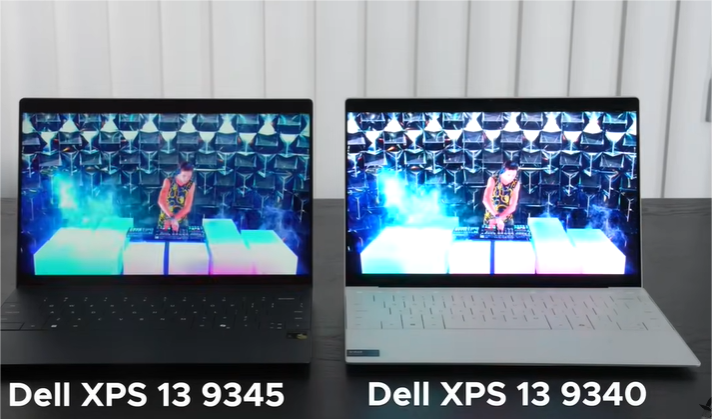
The XPS 13 runs on two type processors which help it enhance better performance to give good quality laptop standard. The chip comes in two different form of operation, which is the Dell XPS 13 9345 and the Dell XPS 9340. This the first time we have one laptop running two different processor. The first one is Dell XPS 13 9345 which runs on Snapdragon X Elite. While the Dell XPS 13 9340 runs on Intel media lake processor. They both about the same weight, stunning design, glass and stunning look and physical traits. But on the other hand, there are some slight difference in both of them. On like the Dell XPS 13 9345 a a good battery life, off the chart battery life, the battery life anyone will like to have on a laptop. Thatt is how good it has been. when compare to dell XPS 13 19340 it may not have good battery life but it has other good features.
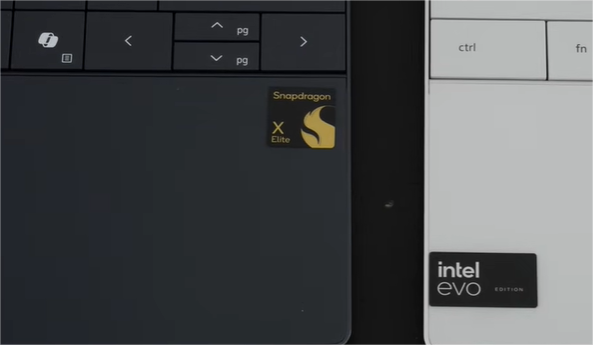
One difference between the two is that the Dell SPX 13 9340 module has touch screen support. i.e you can use your figure to control the screen, zoom, and navigating with your finger, which work pretty well.
On the front camera of the Dell XPS 13 9345, which is running on the snapdragon X Elite processor and it is a 1080p camera. It is an IR camera that allows you to login with face recognition.
On the front camera of the Dell XPS 13 9340, which is running on the intel core Ultra 7 155H processor and it is a 1080p camera. It is an IR camera that allows you to login with face recognition.
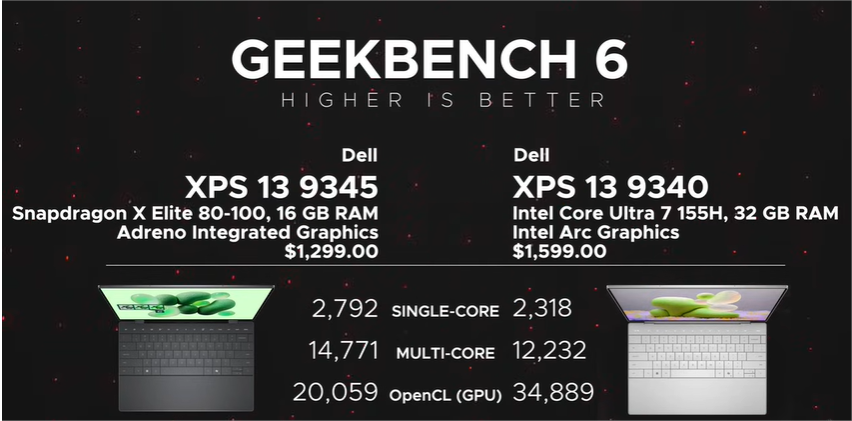
Specking of performance the Dell SPX 13 9345 is a better single and a multi core performance especially when you compare it to the Dell XPS 13 intel base 9340. Looking at the image above you will see 2,792 single core, versus 2318 single core. On the 9340 you will see Multi core performance 14,771 versus 12,232 but were the intel has a leg up is were it has quality graphics scoring 34,889 on the OpenCL text versus 20,059 for the 9345.
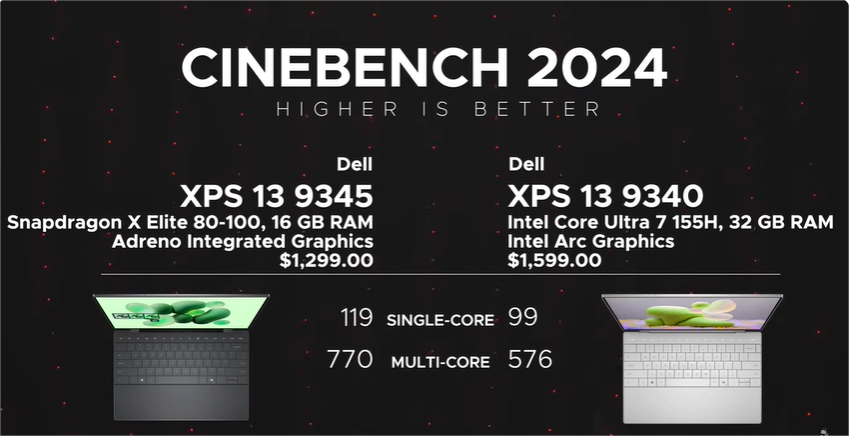
On the image above we are seeing similar result on the cinebench 2024 from the first image, describing the comparison between Dell SPX 13 9345 and Dell XPS 13 9340. single core score on the Dell SPX 13 9345 is 119 which is very impressive, and 99 on the Dell XPS 13 9340. And on the multi score 770 versus 576. The over them is better sing and multi core performance is the snapdragon base XPS 13.

Quite interesting when it comes to graphic in the Dell. After running a 3D mark time pier fire strike and wildlife extreme test. The outcome was on the Dell XPS 13 9345 the time spy on the fire strike were running in emulation through the prism whereas it running natively on the 9340 and the intel AR graphic are stronger with 3704 versus 1914 times spy 8143 versus 5711 in the fire strike. But when it comes to wild life extreme it runs natively on both. 6508 on intel version and 6440 on the snapdragon based unit. But the overall view is the intel arc are stronger and a step up over the integer adreno graphic at least for now.
Dell XPS 13 gaming performance review
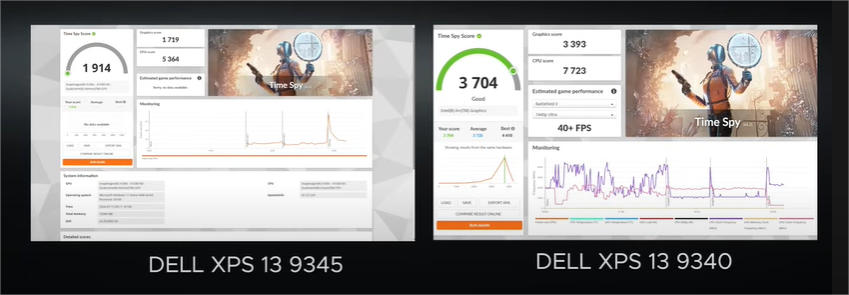
playing game on the laptop is fun, but will the capacity of the laptop be good enough to play the game smoothly. But from review and testing its likely gong to be the Dell XPS 9340 wit the intel AR graphics where every thing concerning gaming just works and no compatibility issues. The co pilot PCs when it comes to gaming has been pretty much in hit. But if you are into gaming or video editing, best advice is for you to go for the intel version, because the graphics on it is stable. It is so impressive when it comes to thermal throttling . After running the TSST(Time Spy Stress Test) the Dell XPS 13 9345 scored 99.7% which means it detected virtually no form of thermal throttling and the Dell XPS 13 9340 the intel based module score 92.6% resulting to very little thermal throttling detected.
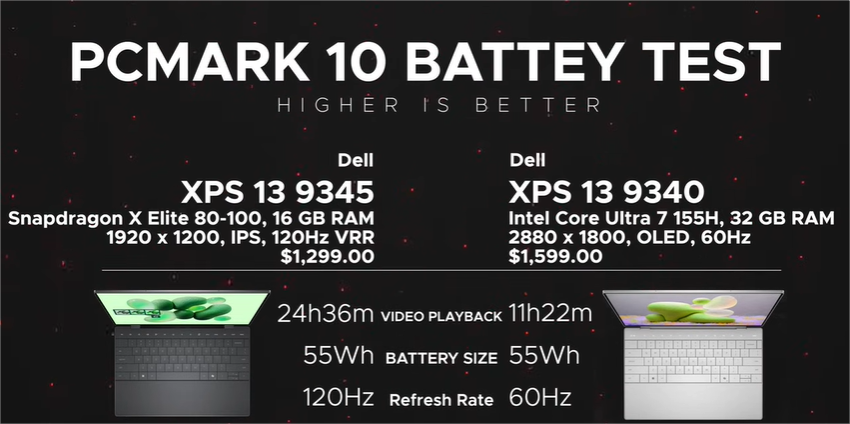
After doing a battery test, it result to a massive difference between the two, Dell XPS 13 9345 and the Dell XPS 13 9340. 24 hours and 36 minute versus 11 hours and 22 minute, that is a big difference and a big win for the Snapdragon X Elite based XPS13. Running a test on the refresh rate, resulting to 120Hz for the Dell XPS 13 9345 and the refresh rate on the Dell XPS 13 9340 was 60Hz.
Surface temperature on the on the laptop, under heavy load both module remains relatively cool, never getting hot wen you place your hand on the keyboard. It will only worm up a bit above the keyboard above the display. Which is actually normal because that where the heat dissipate out of the vents. On the under side of the the laptop it doesn’t really heat up that much but you will notice a little bit of hot spots.


When it comes to fan noise no doubt about it, that the intel module 9340 can reach as high has 50 DB which is quite noticeable, And when you doing every day test on this module the fans come on and the sound maybe quite disturbing. That is one of the issues that has been with the base laptop that uses the intel processor. But when it comes to Snapdragon running the same test under heavy load, it took 1-4 minute before it could even register on the decibel meter and have it registered on the decibel meter it never exceed 31-32 DB which wasn’t noticeable. When doing every day task it pretty runs silently.
Dell XPS 13 Snapdragon Spec
| Display | Up to 13.4-in OLED 3K (2880 x1800) infinity Edge touch, 400-nits. 60Hz, Dolby VisionTM |
| CPU | Qualcomm Snapdragon X1 Elite X1E-80-100 (NUP up to 45 TOPS |
| Graphics | Qualcomm Adreno GPU |
| Memory | Up to 64GB LPDDR5x Dual Channel at 8400 MT/s |
| Storage | Up to 4TB PCle 4 SSD (post launch) |
| Battery | 55whr battery (integrated) Express Charge 1.0 |
| Connectivity | Qualcomm Fast ConnectTM 7800 Wi-Fi 7 2×2 + Bluetooth@ 5.4 Wireless Card |
| Price | $1,299.00 |
Dell XPS 13 Intel Core Spec
| Display | Up to 13.4-in OLED 3K (2880 x1800) infinity Edge touch, 400-nits. 60Hz, Dolby VisionTM |
| CPU | Intel at CoreTM Ultra 7 Processor155H (24MB Cache. 16 Core, up to 4.8 GHz) |
| Graphics | Intel at Arc TM graphics |
| Memory | Up to 64GB LPDDR5x at 7467 MT/s Dual Channel |
| Storage | 512GB M.2 PCLe NVMe Solid State Drive |
| Battery | 3 Cell,55 Wh, integrated |
| Connectivity | Intel at KillerTM WI-FI 1750 9BE20002x2 Buletooth5.4 Wireless Card |
| Price | $1,099.00 |
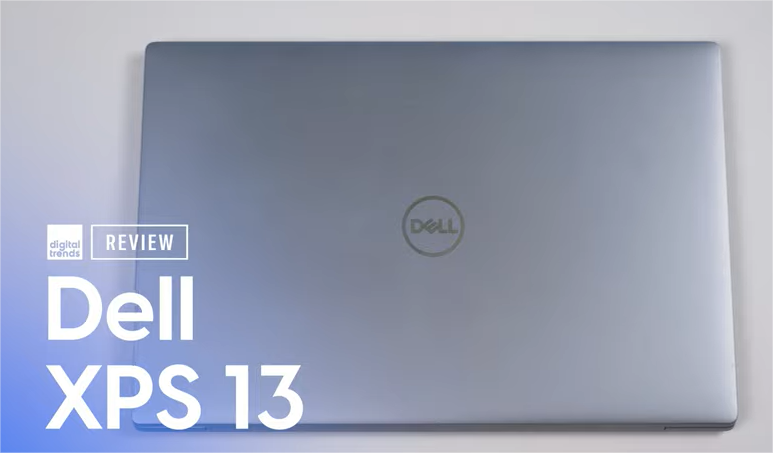
This post has been incredibly helpful in clarifying a lot of the questions I had. Thank you for providing such clear and concise information.
This is very well-written and informative.